Presenters
Sched is our conference website where we host our conference schedule details.
Once invited, please setup your profile.
You can do so much more this year including uploading files and links, edit your session description, view session feedback, and even message your attendees.

No worries if you need to update some session details – you can easily update session details such as your session title, video stream URL, button links, and photo. We’ve included a photo for your session, but you are welcome to change it if desired.
Check your registered email for sched invite
The sender will be [email protected] and the title of the email will either be We added you to the list of Speakers at 38 | DET/CHE or You’re Invited to 38 | DET/CHE.
In the email, select the button Set a password & access your profile.
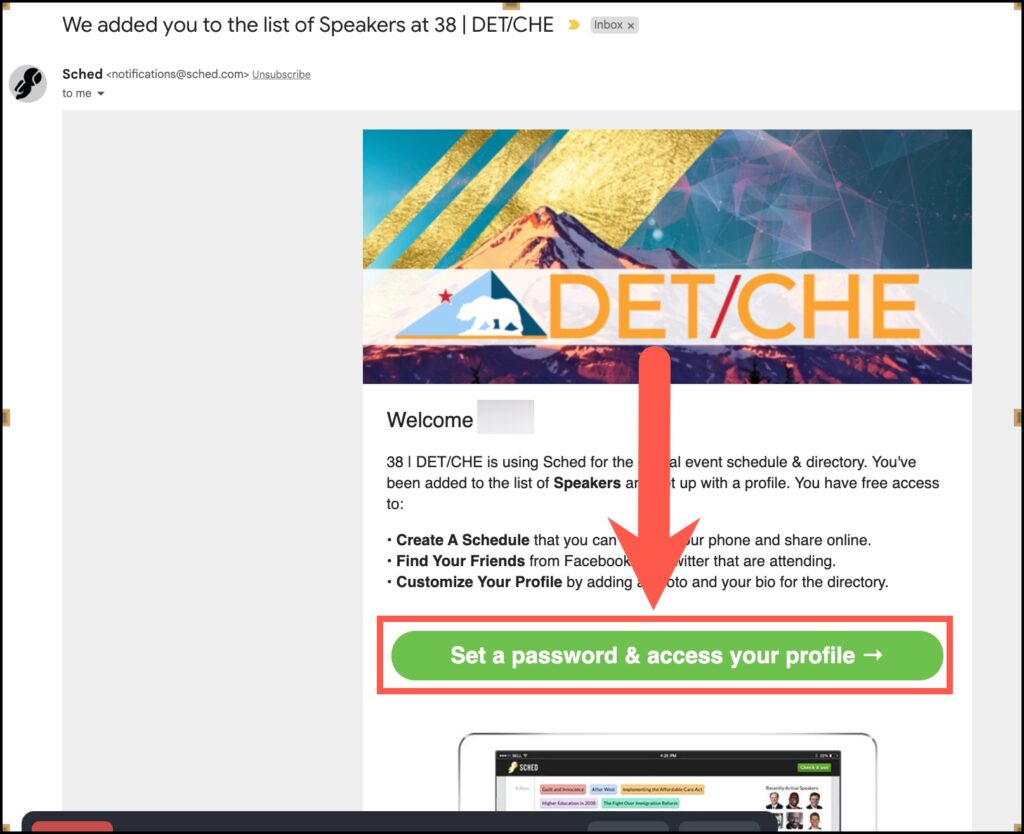
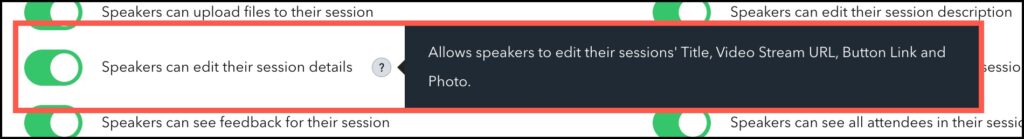
How to Edit Your Profile Session Details
Unfortunately, some institutions’ spam filters have increased security since 2020.
If you did not receive a Sched Invitation (you should have received one by now) please immediately contact Liesl at [email protected].
Step 1: Sign into Sched & Select Your Session Link
You must be added as a Speaker in order to edit session details.
Select your presentation session link title.
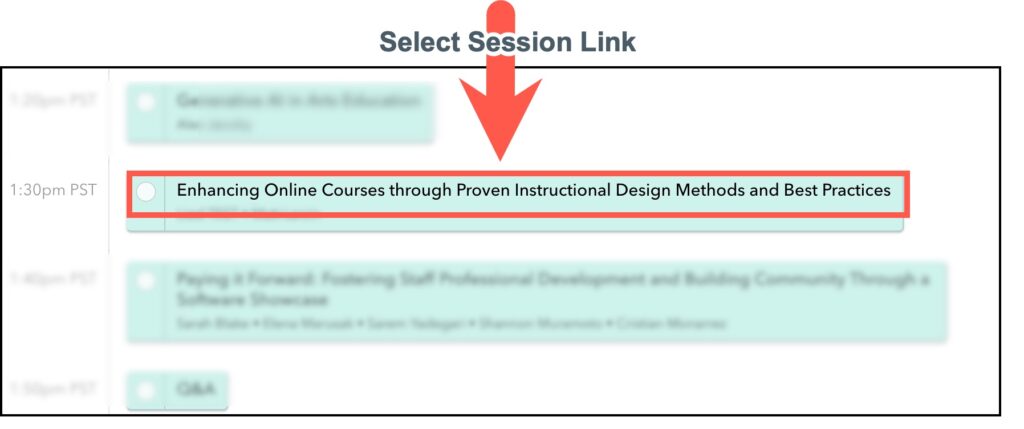
Step 2: Select Manage Session
Select Manage Session to begin editing your presentation.
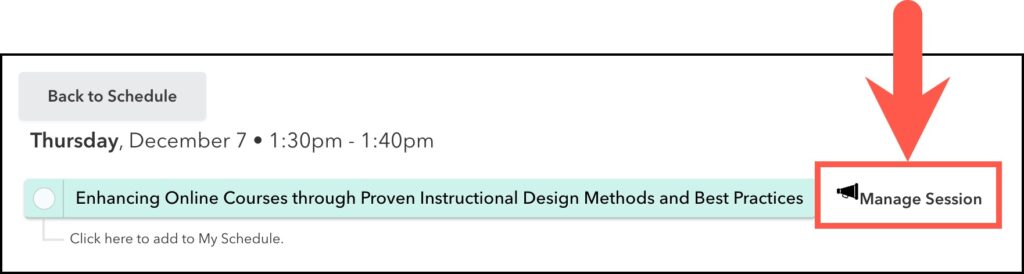
Step 3: Select Edit Session
Select Edit Session to begin editing your presentation to edit your Title, Description, and other extra presentation options. Feel free to click around and explore the other tabs such as Edit Profile and Add Presentation.
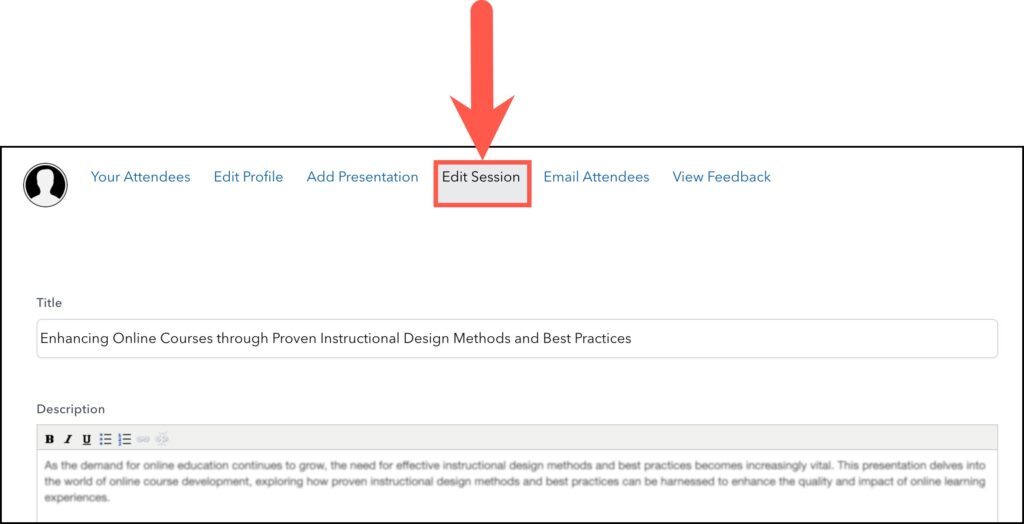
To learn more about the other fields you can edit and how to edit each, please visit Sched Support.






