Sched
Sched is our conference website where we host our conference schedule details.
Once invited, please setup your profile.
Step 1: Check your registered email for sched invite
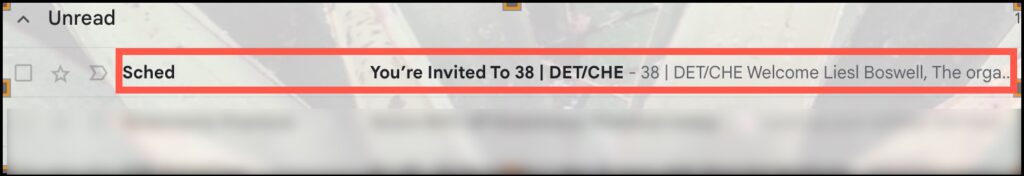
The sender will be Sched and the title of the email will be You’re Invited to 38 | DET/CHE.
Step 2: Check your registered email for sched invite
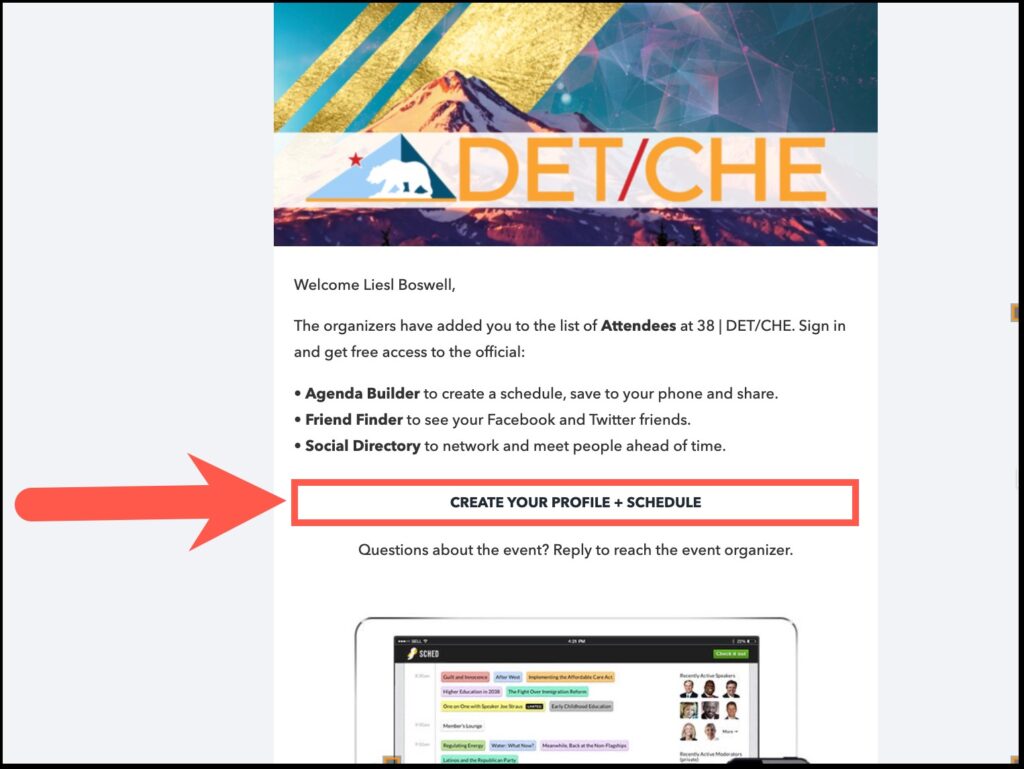
Select CREATE YOUR PROFILE + SCHEDULE.
Step 3: Create a New password (or you may already have an existing account if you attended last year's DET/CHE
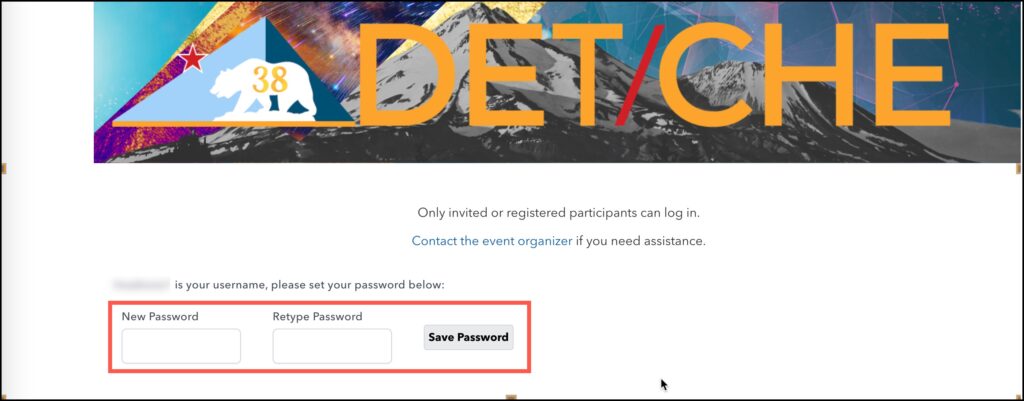
If prompted to create a new password, the password must be at least 8 characters.
Step 4: update profile details
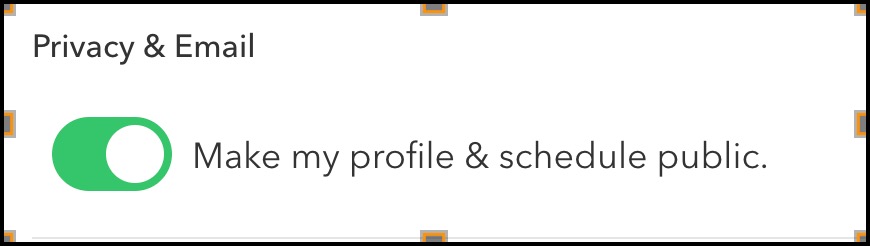
- Under Privacy & Email, toggle Make my profile & schedule public if you wish to network during this conference.
- Update all the fields with your information.
- Upload a picture of you to help others find and network with you!
If you have any questions or concerns, please contact Liesl at [email protected].






